WELLCOME TO ECOMLOOMS
Microsoft AI Agents for Beginners: Your 2025 Guide to Getting Started
Microsoft AI Agents for Beginners guide: Learn Copilot, Power Automate, Azure tools, GitHub projects, use cases, and how to start building in 2025.
AI IN BUSINESS
Muzamil Hassan
5/8/202417 min read
Introduction: A Real-World Perspective on Microsoft AI Agents
Let me be blunt: AI isn’t optional anymore. In 2025, it’s the difference between running a reactive business and building a scalable, automated operation that works while you sleep.
As someone who has spent years inside the trenches of automation, SaaS, and AI-driven workflows, I’ve tested almost every major AI tool on the market. OpenAI, Google Gemini, Hugging Face — I’ve built with all of them. But when it comes to getting AI into the hands of beginners, freelancers, and small teams without writing code, Microsoft is playing a different game altogether.
With tools like Copilot, Power Automate, and Power Virtual Agents, Microsoft is quietly turning everyday professionals into AI builders. Not coders. Not engineers. Just smart humans with real use cases and the right tools.
If you're reading this, chances are:
You’ve seen Copilot in Word or Excel and thought, “How do I actually use this?”
You want to build a chatbot, automate a workflow, or use AI to save hours in your business.
Or you’ve heard terms like “agents” and “Azure” but don’t know where to begin.
I’ve got you.
In this guide, I’ll share:
What Microsoft AI agents actually are — from a real user’s lens
The best tools and platforms to start with as a beginner
GitHub repos I’ve forked myself and would recommend to anyone
Mistakes to avoid, shortcuts to implement, and how to monetize the skills you’ll learn
This isn’t fluff. This is exactly what I’d teach a friend who wants to get serious about AI — fast.
What Are Microsoft AI Agents? (From a Practitioner’s POV)
Here’s how I define it after using these systems in real business settings:
A Microsoft AI Agent is a purpose-built, intelligent system that takes action on your behalf — powered by Microsoft’s tools like Copilot, Power Platform, or Azure — often without writing a single line of code.
These agents aren’t like coding from scratch. They’re frameworks — intelligent assistants you configure, designed to:
Understand user input in natural language
Make real-time decisions or trigger actions
Learn and adapt based on data and context
Real Examples of Microsoft AI Agents I've Built or Deployed
A Copilot agent in Excel that automatically generates weekly performance summaries for clients — pulling in CRM data and formatting reports.
A Power Virtual Agent on a client’s Shopify site that handles 80% of product queries using predefined logic, dynamic responses, and even some GPT-powered flair.
A Power Automate agent that routes inbound leads from Facebook Ads, sends automated follow-ups via Outlook, and logs them in a SharePoint database.
No, I didn’t code those from scratch. I used Microsoft’s ecosystem to map logic, plug in data, and train the flow. That’s the real power of Microsoft AI: you get enterprise-level AI without the engineering overhead.
The Core Tools Behind Microsoft AI Agents (What You’ll Be Using)
Each of these can operate independently, but together they create a full-stack automation suite that rivals anything I’ve seen — even from standalone AI startups.
Pro Tip: If you're new, start with Copilot and Power Virtual Agents. Azure OpenAI is amazing, but it’s better once you’ve got a feel for workflows and logic building.


Microsoft vs OpenAI vs Google AI: Which Platform Is Best for Beginners?
Let’s clear something up: all three of these platforms — Microsoft, OpenAI, and Google — are doing amazing work in the AI space. But when it comes to beginners who want to build real, usable AI agents without writing code, there’s a clear winner.
And yes, I say this as someone who’s built with all three.
The Honest Breakdown (From My Own Use Cases)
When Microsoft Is the Right Choice
Choose Microsoft AI if you:
Use Office 365 (Word, Excel, Outlook, Teams) and want AI to enhance them
Want to build chatbots or automations without hiring a developer
Prefer no-code or low-code solutions
Plan to monetize AI through services, client work, or productized templates
It’s my go-to recommendation for solopreneurs, consultants, marketers, and agency owners looking to bring AI into their workflows without burning hours learning APIs or complex frameworks.
When to Consider OpenAI or Google AI Instead
Choose OpenAI if:
You’re comfortable using Python, APIs, or fine-tuning models
You want to build something truly custom (like a GPT-powered product or app)
You’re exploring LLM-based SaaS ideas
Choose Google Gemini if:
You’re deep in the Google Workspace ecosystem (Docs, Sheets, Gmail)
You’re experimenting, not building production tools
You want free access to a conversational AI tool, not a full agent platform
My Personal Stack in 2025:
I build client-facing automations and chatbots in Microsoft Power Platform, prototype ideas using OpenAI, and use Google Gemini occasionally for research drafts — but Microsoft AI agents are where my clients actually get value and ROI.
Best Microsoft AI Tools for Beginners (What They Actually Do)
One of the most common questions I get is:
“Which Microsoft AI tools should I start with as a beginner?”
There’s no shortage of options — but not all of them are beginner-friendly or even necessary at first. Over the past two years, I’ve tested them in real client workflows, automation builds, and solo productivity systems. Here's a breakdown of the four Microsoft AI tools I actually recommend, what they do, and where you should begin based on your goals.
Copilot (Microsoft 365) — Your Everyday AI Assistant
If you’re using Word, Excel, PowerPoint, Outlook, or Teams — Copilot is your AI buddy already waiting to work. It’s built into the apps you use daily, and it’s shockingly powerful.
Here’s what I personally use it for:
Writing emails faster with tone and context suggestions
Summarizing meeting transcripts or chat threads
Generating charts and formulas in Excel (yes, it writes formulas better than most marketers I know)
Drafting documents or blog outlines — like this one, in part
Use Copilot if:
You want to start using AI today, with zero setup, and immediately save time in your daily tasks.
Power Virtual Agents — Build a Chatbot in Under an Hour
This tool blew me away the first time I used it — because it felt like I was building a full customer support agent without writing code.
In less than 60 minutes, I built a bot that:
Greets website visitors
Qualifies them (budget, need, timeline)
Sends hot leads directly to my email or CRM
Why it's great for beginners:
Drag-and-drop interface
AI-generated suggestions for bot responses
Easy integrations with Microsoft Teams, websites, or even Facebook
Use Power Virtual Agents if:
You want to offer automated customer support, lead qualification, or even internal IT bots — fast.
Power Automate — The AI Agent That Does the Work for You
If Copilot helps you think and Power Virtual Agents help you interact, then Power Automate helps you act. It’s the tool that turns AI logic into actual workflows.
Things I’ve automated with Power Automate:
Auto-sending follow-up emails after a form submission
Moving Facebook Ad leads into an Excel sheet with timestamps
Creating Slack alerts when Stripe payments hit a certain threshold
Connecting Google Forms → Outlook → OneDrive in a single flow
And yes, you can combine it with GPT models for smart outputs.
Use Power Automate if:
You want to eliminate repetitive tasks, move data between apps, or build workflows that run 24/7.
Azure OpenAI — For Custom, Scalable AI Projects
I wouldn’t recommend this as a first step — but when you’re ready, Azure OpenAI is where the ceiling disappears.
With this tool, you can:
Deploy your own GPT-powered agents (like internal copilots)
Control fine-tuning, tokens, and security
Build apps that run on the same LLMs behind ChatGPT — but hosted in your private Azure cloud
Use Azure OpenAI if:
You’re a developer, or you’re working with one, and you want to scale an AI-powered product or tool.
So Which One Should You Start With?
Here’s my rule of thumb:
Start with one tool. Build something real. Then layer in the next one. That’s how you create a real AI system — without burning out or getting overwhelmed.
Pro Tip: All of these tools have free trials, sandbox environments (like Power Platform Developer Plan), or learning sandboxes — so you can practice before committing.
Top Courses to Learn Microsoft AI Agents (Free & Paid Paths That Actually Work)
Here’s the truth: most beginner AI courses are either too theoretical or completely ignore real business use cases. I've been through dozens of them — some great, many forgettable.
So I’m only recommending the Microsoft AI courses I’ve personally tested, seen results from, or watched colleagues grow with. These aren’t fluff. These are courses where you’ll build something real — even if you're starting from zero.
Microsoft Learn – AI Fundamentals (100% Free, Official)
This is where I point every beginner. Microsoft Learn is Microsoft’s official self-paced learning platform, and their AI Fundamentals path is gold for non-developers.
What you'll learn:
Basic AI concepts: agents, models, use cases
What AI can/can’t do in business scenarios
Intro to Copilot, Power Platform, and Azure AI
Hands-on practice with guided labs
Go to Microsoft Learn – AI Fundamentals
Pro Tip: After finishing this, take the free "Power Platform Fundamentals" path to get hands-on with building agents.
Microsoft Reactor Events (Hands-On Live Workshops)
This is where things get interactive. Microsoft Reactor runs free virtual workshops hosted by Microsoft engineers and community experts. You’ll actually build AI workflows live.
Topics include:
Power Virtual Agents 101
Copilot in Microsoft 365 for business users
Automating tasks with Power Automate
Intro to Azure OpenAI (with demos)
You can ask questions, follow along in real time, and even network with other builders.
📌 Browse Microsoft Reactor Events
Udemy: Microsoft AI for Beginners (Highly Practical)
If you want a structured, binge-watchable format, Udemy has several excellent courses — especially around Power Automate, Copilot integrations, and Power Virtual Agents.
These courses tend to be:
5–10 hours
Hands-on projects
Lifetime access
Frequently updated with real Microsoft AI workflows
Look for instructors with “Microsoft MVP” or certified expert badges. These are practitioners, not just YouTubers repackaging content.
LinkedIn Learning – Copilot, Power Platform & AI for Productivity
If you already use LinkedIn, this is a solid next step — especially for professionals looking to use AI inside Office 365.
Courses I recommend:
Using Copilot in Word and Excel
Power Automate for Business Processes
Introduction to Microsoft AI Tools
You’ll also earn completion badges for your LinkedIn profile — great for freelancers or agency owners building trust.
📌 Included with LinkedIn Premium (free 1-month trial available).
Recommended Learning Path (2025 Beginner Edition)
If I were starting over today, this would be my path:
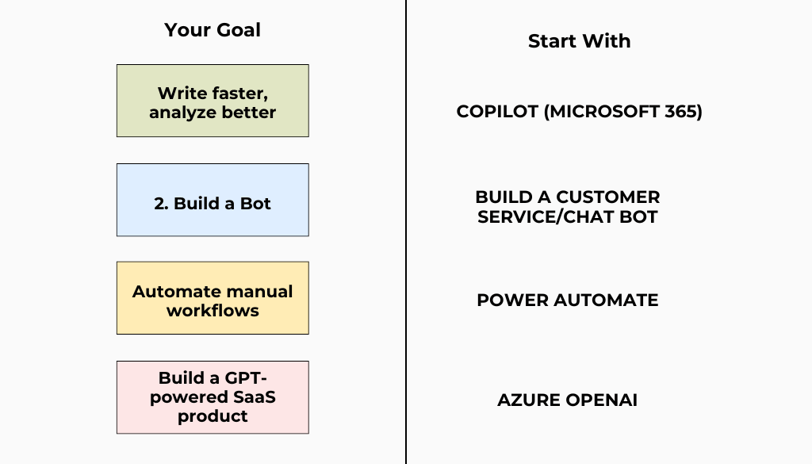
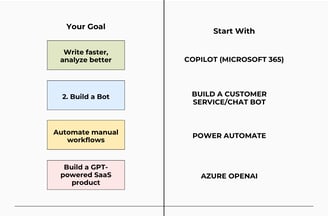
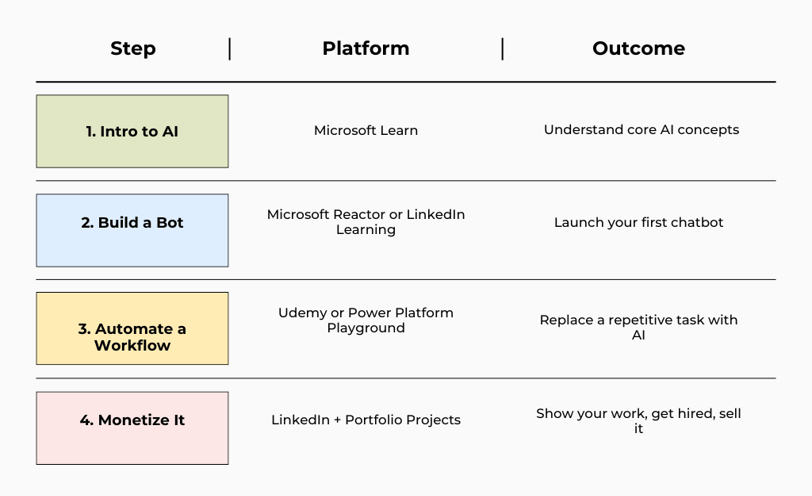
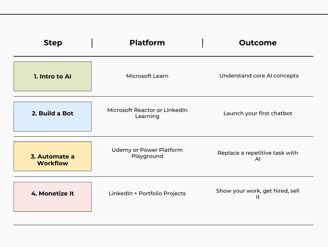
Top Microsoft AI Agents GitHub Projects (That Beginners Can Actually Use)
Let’s get one thing straight — GitHub doesn’t have to be scary. Even if you’ve never written a single line of code, you can still benefit from cloning AI projects, studying their structure, or using the built-in samples to create your own AI agent.
Over the years, I’ve spent hundreds of hours in GitHub — and I’ve learned the difference between a bloated repo full of academic noise... and a practical goldmine that helps you actually build something useful.
So here are my top Microsoft AI GitHub recommendations — all tested, beginner-compatible, and actively maintained.
Semantic Kernel by Microsoft — Modular AI Agent Framework
📍 github.com/microsoft/semantic-kernel
This is Microsoft’s official open-source framework for building GPT-powered AI agents that can reason, take action, and interact with external tools like APIs, databases, or web apps.
You can use it to:
Build your own version of ChatGPT with custom commands
Automate workflows using plugins (e.g., calendar, email, databases)
Run multi-step AI “skills” using natural language instructions
Why it’s beginner-friendly:
Comes with notebooks, templates, and C# + Python examples
Can be run locally or in Azure
Clean, modular structure (once you open it, you’ll see)
Power Platform Connectors & Templates
github.com/microsoft/PowerPlatformConnectors
This is your backstage pass to ready-to-use connectors and automation templates inside Power Automate and Power Virtual Agents.
What’s inside:
JSON-based definitions of 3rd-party connectors (like Gmail, Notion, Slack)
Sample flows for business automation
Custom connector blueprints for AI-based plugins
Perfect for freelancers, small businesses, or anyone who wants to create AI-powered workflows using real-world APIs.
Microsoft Copilot Labs
📍 github.com/microsoft/copilot-lab
This is a newer, more experimental repo, but it’s where Microsoft explores the edges of Copilot integration — especially for developers and Office power users.
While it leans technical, it’s worth exploring for:
Use case demos (e.g., building add-ins for Word, Outlook, and Excel)
Real-world prompts and configurations
AI behavior patterns in a productivity context
If you’re even slightly technical, this repo is gold. If not, browse the issues tab and discussions to learn what power users are building.
Low-Code GitHub Samples for Power Virtual Agents
📍 github.com/microsoft/pva-samples
This one’s criminally underrated. It includes ready-made chatbot templates for:
Customer support bots
HR assistants
IT troubleshooting bots
Multilingual response setups
Integrations with Teams, WhatsApp, and email
Each project includes:
Prewritten dialog flows
JSON files to import into Power Virtual Agents
Deployment instructions that even a non-coder can follow
Pro Tip: I cloned one of these bots, tweaked it for a local service business, and deployed it in under 2 hours — no coding, real results.
How to Use GitHub as a Beginner (Without Breaking Anything)
If GitHub is new territory for you, here’s how to get started safely:
Don’t panic when you see code — focus on the README.md. It usually explains everything in plain English.
Use the “Download ZIP” option instead of cloning if you don’t use Git or VS Code yet.
Look for keywords like sample, template, or no-code to find beginner-friendly content.
If you use Power Platform, most GitHub assets can be imported directly into your Microsoft 365 account via Power Automate or Power Virtual Agents.
How to Start Learning Microsoft AI Agents (Beginner Roadmap for 2025)
If you’ve made it this far — congrats. You already know more than 90% of people who are still stuck asking ChatGPT the wrong questions.
But knowledge isn’t power until it turns into action. So in this section, I’m giving you the exact step-by-step path I’d recommend to any beginner — whether they’re a solopreneur, freelancer, student, or even a tech-curious marketer.
This isn’t theory. I’ve used this same roadmap to train junior staff, onboard automation clients, and help agency owners build their first AI-powered workflows.
Step 1: Pick a Problem You Actually Care About Solving
The biggest mistake I see? People start with tools, not problems.
Want to “learn Power Automate”? Cool. But why?
Instead, start with a real pain point:
“I waste time replying to repetitive customer messages.”
“I need weekly Excel reports generated automatically.”
“I want a chatbot to qualify leads on my portfolio site.”
Starting with a goal gives you direction — and purpose.
Microsoft AI agents are best learned by solving small, real problems.
Step 2: Choose the Right Microsoft Tool (Don’t Overwhelm Yourself)
Here’s the simplified breakdown again:
Don’t touch Azure until you’ve gotten results with Copilot or Power Platform.
You’ll move faster — and get wins you can show off.
Step 3: Build One Mini Project
Don’t aim for a full business system. Start micro:
Ideas:
A Copilot-generated Excel report that analyzes your weekly spend
A Power Virtual Agent that handles FAQs on your website
A Power Automate flow that sends you a daily weather + news email
Each project teaches:
Prompt design (how to talk to AI)
Logic flows (how to control behavior)
Integration basics (connecting apps or services)
Plus, you’ll start building something you can put on a portfolio or pitch to clients.
Step 4: Learn Just Enough — Then Join a Community
You don’t need to become an expert overnight. But here’s what you do need:
Familiarity with Microsoft Learn (free, structured)
Access to GitHub samples or templates
A feedback loop from a real user group
Recommended places:
r/PowerPlatform on Reddit
Microsoft Reactor events (real-time feedback)
Step 5: Repeat, Refine, and Monetize
Once you’ve built 1–2 agents:
Improve them based on real data
Test them in business scenarios (yours or clients’)
Package your skill as a service or solution
My first paid automation was a Power Automate flow that cost me nothing to build and saved a local business 6+ hours/week.
You only need one working use case to turn skill into income.
Final Advice:
Don’t aim for “perfect.” Aim for useful. Start scrappy. The Microsoft ecosystem is built to scale with you — from beginner to pro.
What Are the 5 Types of AI Agents? (Explained Simply with Microsoft Examples)
You’ve probably heard the phrase “AI agent” tossed around like a buzzword lately. But in the AI world, agents actually have levels — each one more advanced than the last.
If you’ve taken an AI fundamentals course or read any classic AI book, you’ll come across this list:
Reflex agents → Model-based agents → Goal-based agents → Utility-based agents → Learning agents
The problem? Most explanations feel like they were written for PhDs. So let’s break it down like a techie would explain it to another builder — and connect it to the Microsoft AI ecosystem you’re learning.
Reflex Agents (Basic, Rule-Based Logic)
What they are:
These agents operate on if-then rules. They don’t store memory or learn from the past — they simply react to inputs.
Microsoft Example:
A Power Automate flow that says:
“If a new email arrives from X, then move it to folder Y.”
Good for:
Basic workflows
Simple automations
Auto-responders
Model-Based Agents (Context-Aware Logic)
What they are:
These agents keep track of the environment. They don’t just react — they make decisions based on a model of the current state.
Microsoft Example:
A chatbot built in Power Virtual Agents that:
Checks customer status (new or existing)
Adjusts response based on that context
Good for:
Support bots
Conditional flows
User-state tracking
Goal-Based Agents (Purpose-Driven Agents)
What they are: These agents are driven by defined goals. Instead of just reacting, they choose actions that help reach a specific outcome.
Microsoft Example:
A Copilot scenario in Excel where you say:
“Summarize sales performance and recommend next steps.”
Copilot interprets your goal (performance summary + next actions) and chooses the best operations to get you there.
Good for:
Business analysis
Planning tools
Task automation with dynamic paths
Utility-Based Agents (Evaluates Best Option)
What they are:
These agents don’t just aim for a goal — they measure multiple possible outcomes and choose the most valuable one.
Microsoft Example:
A Power Automate workflow that:
Checks two delivery services
Selects the faster + cheaper one automatically
While Microsoft tools don’t fully automate utility-based decisions out of the box, they can do this when paired with Azure AI + logic flows.
Good for:
Smart decision-making
Cost vs benefit logic
Multi-path automations
Learning Agents (Self-Improving AI)
What they are:
These are the most advanced. They learn from data, feedback, and experience — improving their behavior over time.
Microsoft Example:
Azure OpenAI agents that:
Learn from chat history
Personalize responses over time
Use vector embeddings for memory/context
These require more setup and often involve GPT-based custom development, but they’re incredibly powerful when you’re ready.
Good for:
Advanced AI apps
Custom copilots
Enterprise AI assistants
Does Microsoft Actually Have an AI Agent? (The Short, Real Answer)
Yes — Microsoft not only has AI agents, it’s building the most practical, scalable, and accessible AI agent ecosystem in the world right now.
But let me explain that like someone who’s been inside the tools for years — not just reading press releases.
What Microsoft Means by “AI Agent
In 2025, Microsoft has three core layers of AI agents — and all of them are active and usable today:
1. Copilot Agents (Embedded into Office 365)
These are your personal productivity agents, living inside:
Word
Excel
Outlook
Teams
They handle tasks like writing, summarizing, data analysis, and even rewriting content in your tone — all with natural language prompts.
Think of them as AI agents baked into the tools you already use.
2. Power Platform Agents (Bot + Automation Builders)
This includes:
Power Virtual Agents → Create chatbots
Power Automate → Automate tasks across your apps
Power Apps → Build simple AI-powered apps without code
Together, these make up Microsoft’s low-code/no-code AI agent stack — and they’re extremely powerful once you get past the first hour of learning.
3. Azure OpenAI Agents (Custom, Scalable AI Apps)
For developers or advanced builders, Microsoft offers GPT-based agents hosted inside Azure. These agents can:
Access enterprise data
Make real-time decisions
Integrate with APIs, databases, and identity layers
Learn and evolve (via embeddings and memory)
These are the agents Microsoft partners use to build internal copilots, customer service bots, or even AI SaaS products.
Proof Microsoft Is Betting Big on AI Agents
Microsoft owns 49% of OpenAI, giving it deep LLM access
Their Power Platform ecosystem now includes AI Builder, GPT connectors, and cognitive services
Copilot is integrated across Microsoft 365, GitHub, Dynamics, and even Windows
The company is actively publishing AI agent frameworks (like Semantic Kernel)
This isn’t hype — it’s infrastructure. And as someone who's built real systems using all three layers, I can confidently say:
Microsoft’s AI agents are not only real — they’re among the most practical tools for anyone serious about automation, productivity, and business use cases.
Can You Make Money with Microsoft AI Agents?
The short answer? Absolutely.
The longer answer? You can monetize Microsoft AI agents in at least five different ways — and you don’t need to be a coder to get started.
I’ve personally helped startups, agencies, and solo professionals earn their first $1K–$10K/month just by learning how to build small-but-useful AI automations using Microsoft’s tools.
Let’s break down how.
Offer AI Automation Services to Businesses (Freelancer Goldmine)
Most small businesses have no idea they can:
Automate customer follow-ups
Summarize weekly reports
Route leads from forms or social ads
Replace static contact forms with bots
You can offer to build:
Power Automate flows
Copilot-enhanced templates (Word, Excel, Outlook)
Power Virtual Agent chatbots
Real Client Example:
I sold a Power Automate + Virtual Agent combo to a real estate agent for $350. It took me 3 hours. She still uses it 6 months later.
Create AI Agent Templates and Sell Them
Build once. Sell forever.
Using Microsoft’s Power Platform, you can:
Create ready-made automations (e.g., CRM lead routing, invoice tracking, employee onboarding)
Package bots for industries (real estate, coaching, SaaS, eCom)
List them on Gumroad, Ko-fi, or your agency site
Pro Tip: Use GitHub as inspiration → simplify → productize.
Upsell AI Integration in Your Existing Services
If you're a:
Web designer → Add a chatbot
Marketer → Add automated reporting
Consultant → Add AI-powered dashboards
AI becomes a value booster — allowing you to charge higher prices without more manual work.
You’re not just selling websites anymore.
You’re selling smart, AI-powered experiences.
Build an Internal AI Agent for Your Own Startup or Side Hustle
Don’t just sell it — use it yourself.
I built a Power Automate system that:
Pulls my blog stats weekly from Google Sheets
Summarizes them in Outlook using Copilot
Archives everything to Notion
That’s 2 hours saved every week — time I now use to build more client projects.
Whether you’re running an agency, online store, or newsletter — you can build your own digital AI employee using Microsoft tools.
Teach Microsoft AI Skills (Course, YouTube, eBook)
Once you’ve done the work, you can turn your learning into income.
Ideas:
Publish tutorials on “How to use Copilot for X industry”
Launch a Skillshare/Udemy course on Power Automate basics
Offer beginner Zoom workshops for $19–$49
Sell an eBook on building your first Microsoft AI agent (you already have the blog )
AI education is booming — and people love practical, beginner-friendly content.
Monetization Tip for Beginners
Start here:
Build 1 working agent for yourself
Package it into a service or template
Use blog content (like this) to drive traffic
Offer setup or customization as a paid add-on
You’ll be surprised how fast you go from learning AI to earning with AI.
Final Thoughts: Your Next Best Step with Microsoft AI Agents
If you've read this far, you’re not just casually interested in AI — you're serious about learning, building, and staying ahead of the curve.
And here’s the good news:
You don’t need to be a developer to build something powerful with Microsoft AI.
You just need to start with one real problem and one simple tool.
What You’ve Learned (Quick Recap):
✅ What Microsoft AI agents are and how they work
✅ Why Microsoft is the top ecosystem for beginners in 2025
✅ The best tools: Copilot, Power Automate, Power Virtual Agents, Azure OpenAI
✅ Courses, GitHub projects, and templates to get started
✅ The 5 AI agent types (in plain English)
✅ How to turn these tools into income streams
Your Next 3 Steps (Do This Today):
Pick a simple project
→ Automate a task, build a chatbot, or summarize something with Copilot.Use a Microsoft tool that fits
→ Don’t overthink it. Power Automate and Copilot are extremely beginner-safe.Document what you build
→ Share it on LinkedIn, Medium, or your own blog. It builds authority — and sometimes leads.
Final Reminder:
Microsoft isn’t just building AI tools — it’s creating the infrastructure for the next 10 years of digital work.
If you learn how to use their AI agents now, you won’t just stay relevant… you’ll become invaluable.
Whether you're a freelancer, a founder, or just AI-curious — the best time to start was yesterday.
The second-best time? Right now.
Frequently Asked Questions (FAQs)
Which AI program is best for beginners?
If you're new to AI, the best starting point is Microsoft’s Power Platform, specifically:
Power Automate for building simple automations
Power Virtual Agents for chatbot creation
Copilot for using AI inside Word, Excel, and Outlook
These tools require zero coding and are fully integrated with Office 365. For structured learning, start with Microsoft Learn – AI Fundamentals, which is completely free and beginner-friendly.
How do I start learning AI agents?
To start learning AI agents:
Pick a real task you want to automate or enhance.
Use Microsoft Copilot or Power Automate to build your first solution.
Take the Microsoft AI Fundamentals course on Microsoft Learn.
Explore live Microsoft Reactor workshops for hands-on guidance.
Start simple, focus on one use case, and build from there.
What are the 5 agents of AI?
The five classic types of AI agents are:
Reflex Agents – Rule-based; no memory.
Model-Based Agents – Consider environment state.
Goal-Based Agents – Make decisions toward a goal.
Utility-Based Agents – Optimize for best outcome.
Learning Agents – Improve behavior through experience.
In Microsoft’s world:
Power Automate flows = Reflex agents
Copilot = Goal-based agents
Azure OpenAI apps = Learning agents
Does Microsoft have an AI agent?
Yes — Microsoft has several AI agents across its ecosystem:
Copilot (in Word, Excel, Teams) is a personal productivity agent
Power Virtual Agents lets you build conversational bots
Power Automate enables workflow agents that act on triggers
Azure OpenAI allows advanced agents with GPT-level intelligence
Together, these form Microsoft’s layered AI agent infrastructure — from beginner to enterprise scale.
Is there a Microsoft AI course for beginners?
Yes. Microsoft offers several free and paid beginner-friendly AI courses:
Microsoft Reactor live events and workshops
Courses on Udemy and LinkedIn Learning for Power Automate, Copilot, and more
Most of them require no coding background and are updated regularly.
Ecomlooms – Design. Market. Scale.
Helping brands grow with performance marketing, eCommerce, and web design.
Explore
Discover
Info@ecomlooms.com
+923064269898
© 2025 Ecomlooms. All rights reserved.